How many times did you see phone users cursing their tiny buttons of phone keyboards or their strange sent messages or e-mails ending with ‘Love’ instead of the intended ‘Sincerely yours’?
One of the most widespread solution to this problem is ‘smart guessing’ of what you wanted to write either by pushing the virtual keyboard buttons or by gesturing over them. This solution is great both for the developpers – it requires an expert system to work – and for many users who did not find something better.
An alternative keyboard system, which with some training allows almost blind touch typing on a phone, was developed well before the current smartphones and is called MessageEase. The ME keyboard served me to a fantastic extent in the past 3 years and was never challenged by any other tool (even if I tried every released Android keyboard under the sun). It works by reducing the number of buttons on a keyboard to 9 main ones. Each button corresponds to a main letter, with 8 other possible characters that can be obtained by sliding the finger from the center towards the 4 sides or the 4 corners of the square forming the button. My current layout, helpful for both French and English, is shown below.
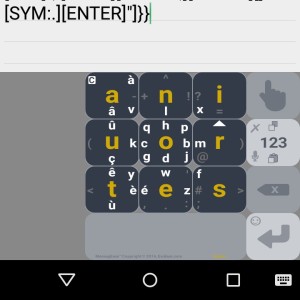
What will happen if, for some reason, ME development stops some day? Having alternatives is good and, as long as it allows one to explore some new ways to do the same things differently, it can be fun. I was thus happy to see the very active development of Han Honso’s Multiling O keyboard for Android. One of the customization modes, obtained by starting on the ‘space’ key and going to ‘Layouts’ is called Do It Yourself (DIY). A simple text description allows one to change all the keys to your liking, including a ‘4D’ mode that givest to any key 9 possible values (center and 8 directions).
A very usable implementation of a MessageEase-like layout is obtained with the code found at the end of this post, that you can paste afte choosing the DIY+ option: The keyboard will look similar to the next picture, depending on the theme settings:

The current version of the layout I’m using is not perfect, especially the position of numbers. 8, for example, is not easy to obtain as it involves an unnatural positioning of the fingers. Still a lot of fun.
{“title”:”mesgease1″,”onScreen”:{“main”:[“[4D:0 1234][4D:a -â àv ][4D:n+^!l][4D:i?_ = x][4D:5 [COPY] [PASTE]6789]”,”[LEFT][4D:u(ôkç][4D:ochbdqpjg][4D:rm*) @][RIGHT]”,”[SHIFT][4D:t<êè/ y][4D:eéwz. ‘:,][4D:s# > f ;][DEL]”,”[TOOL][ALTGR:,][SPACE][][SYM:.][ENTER]”]}}
